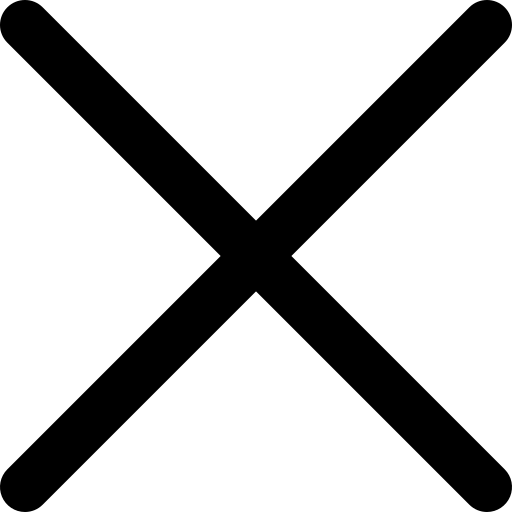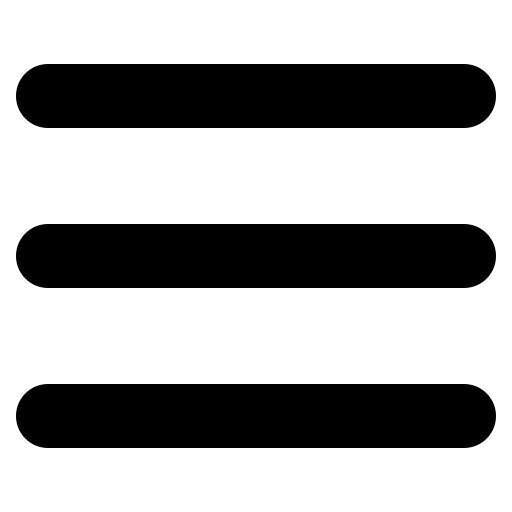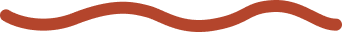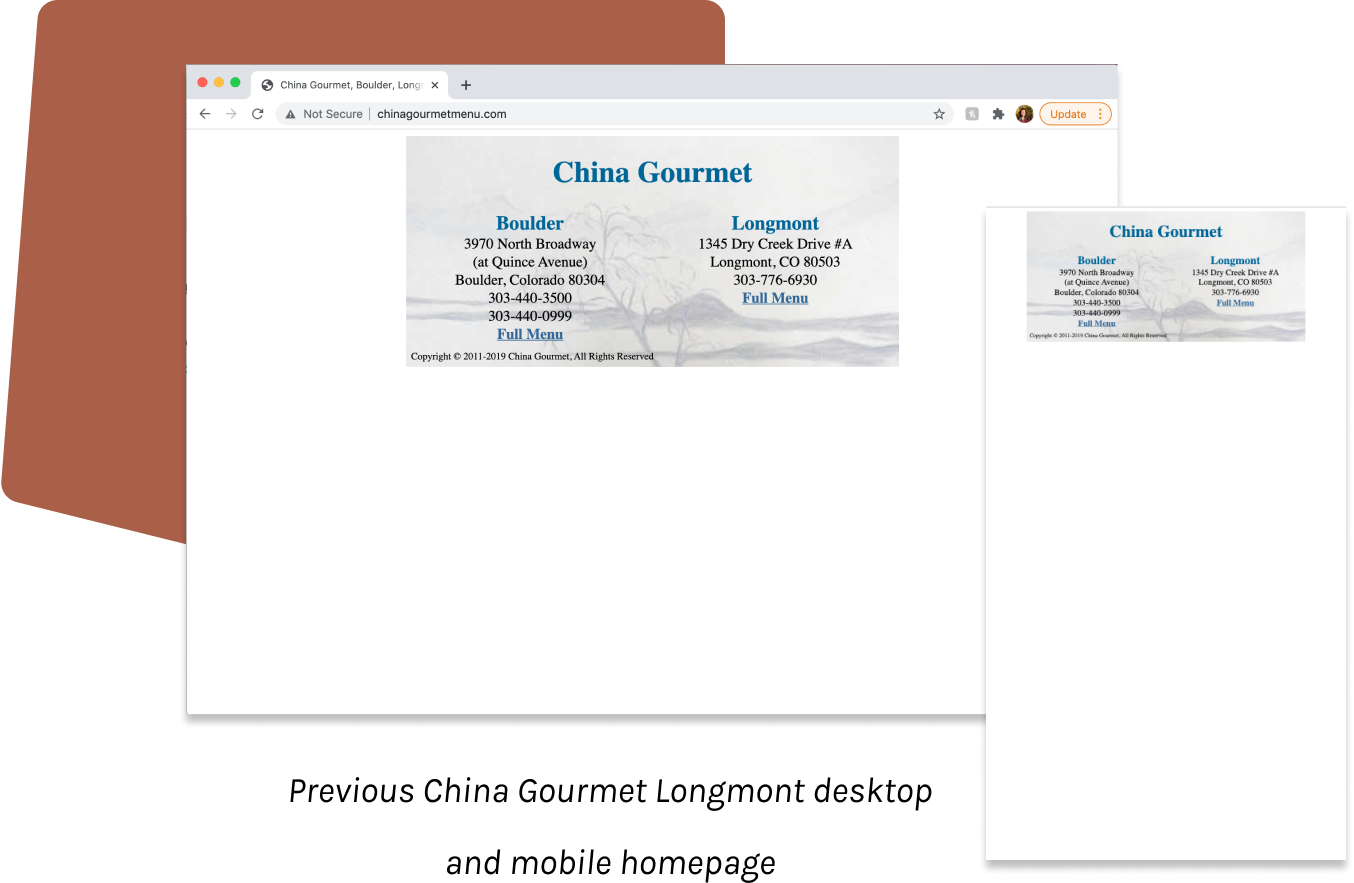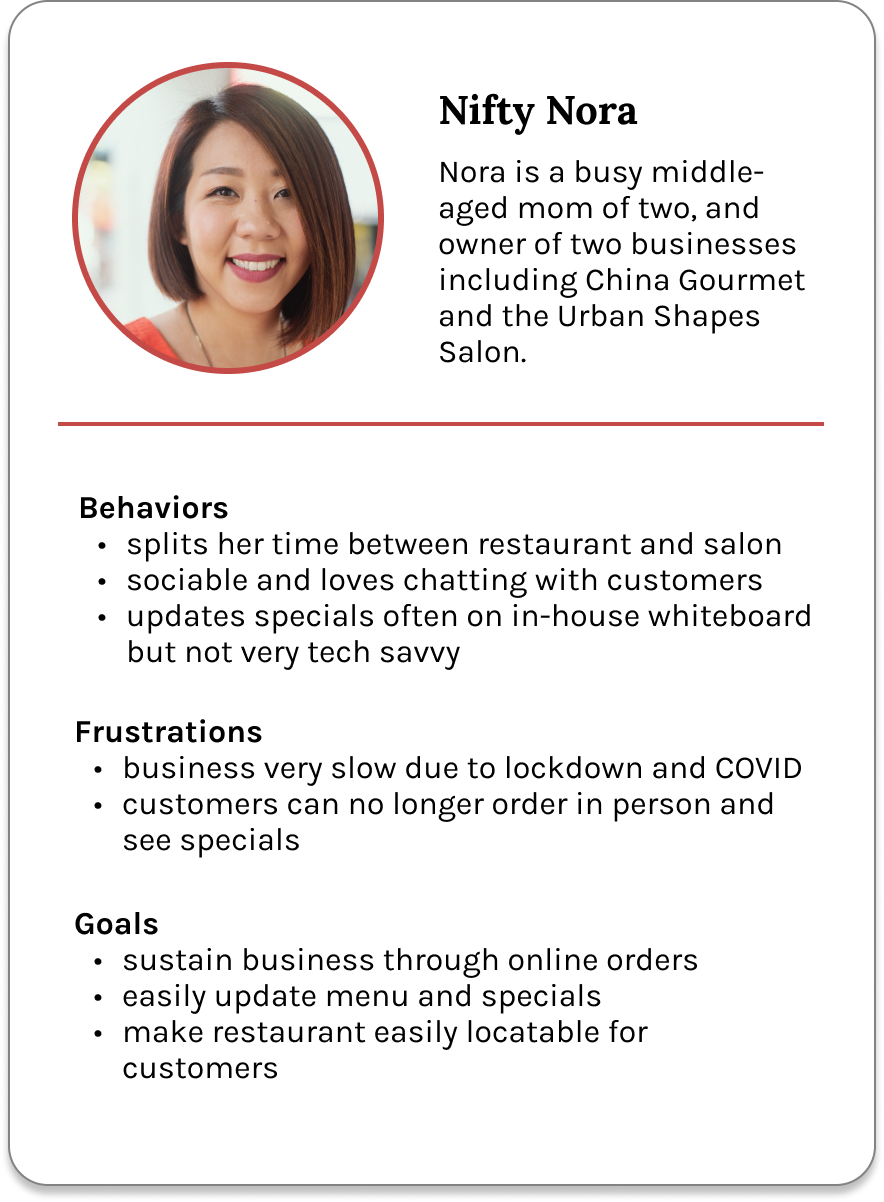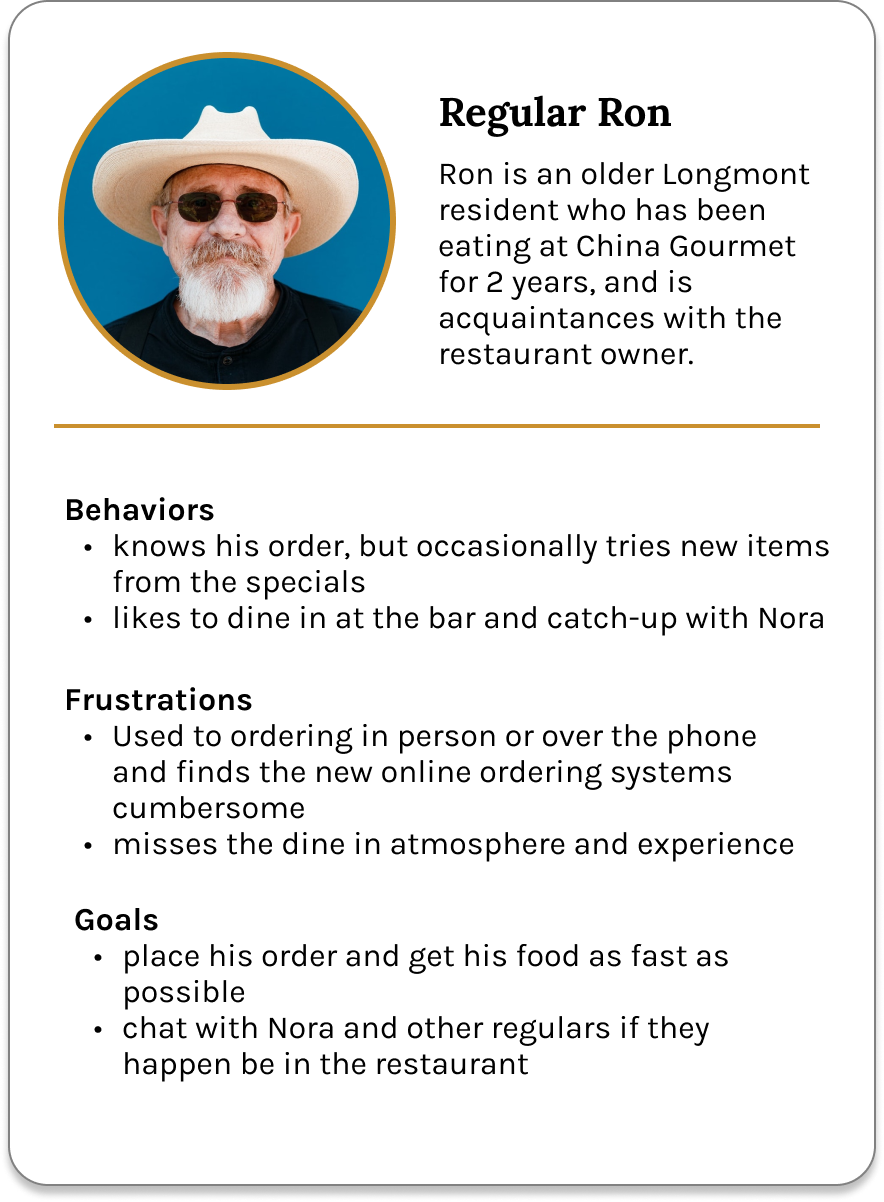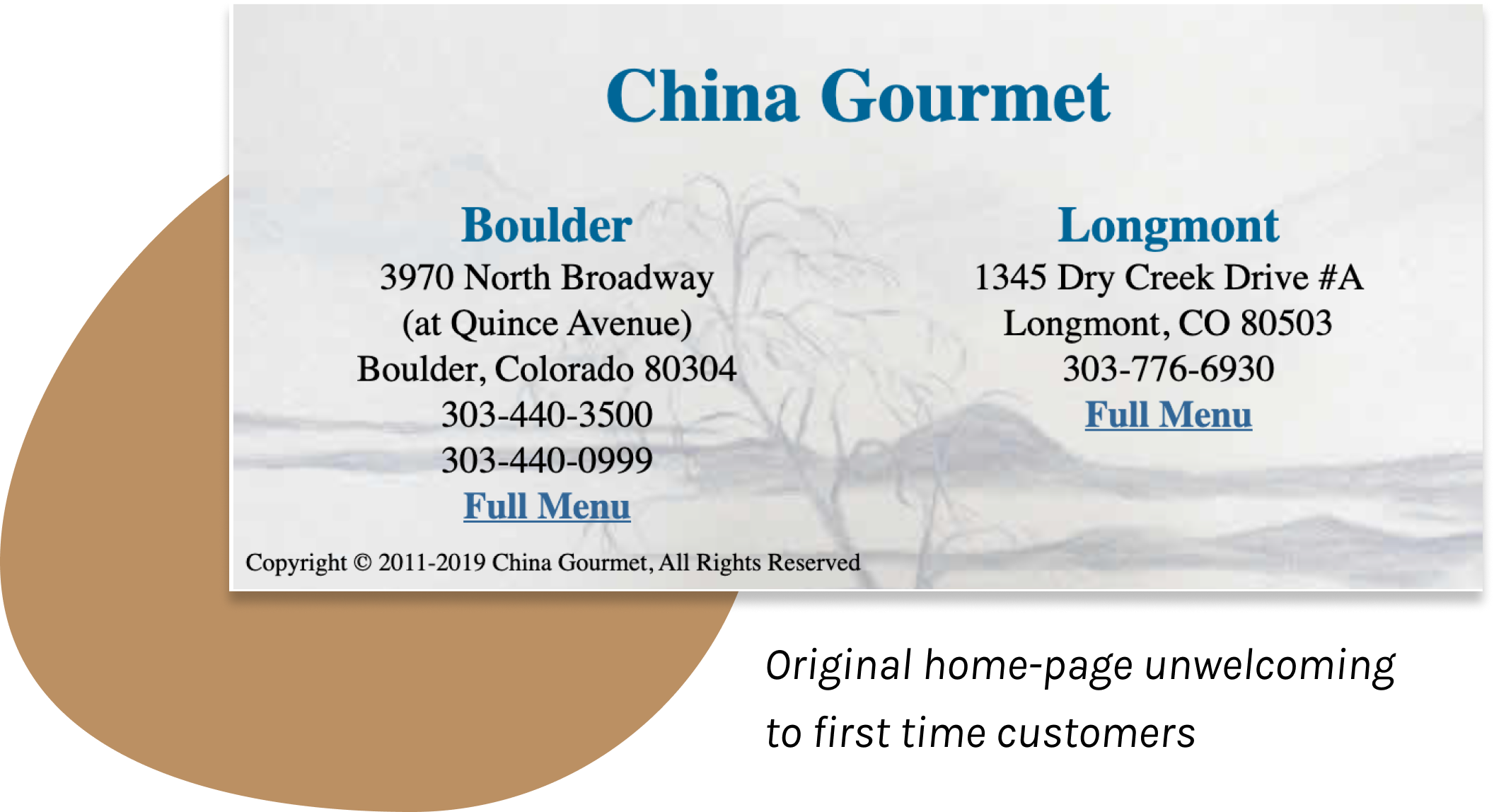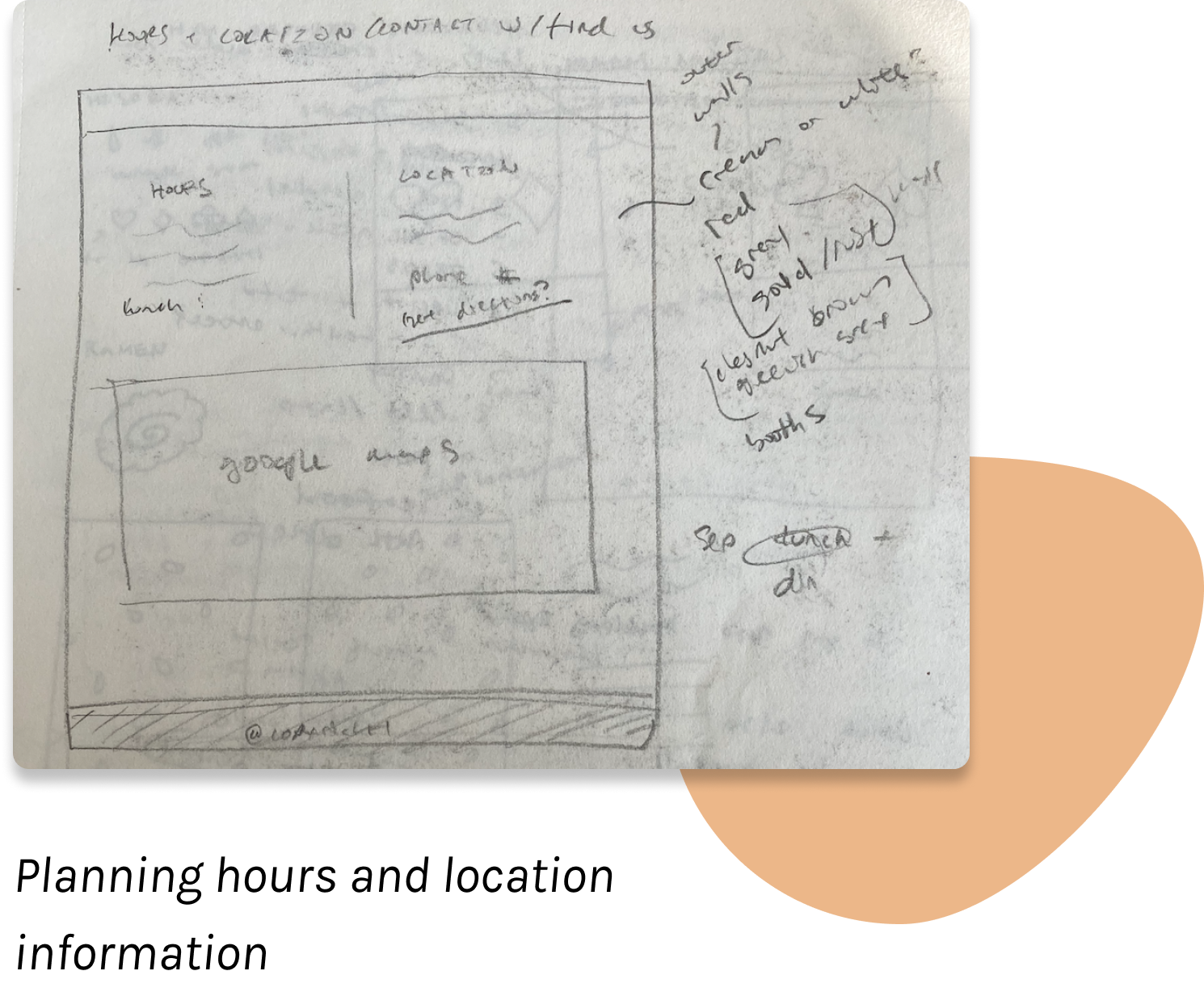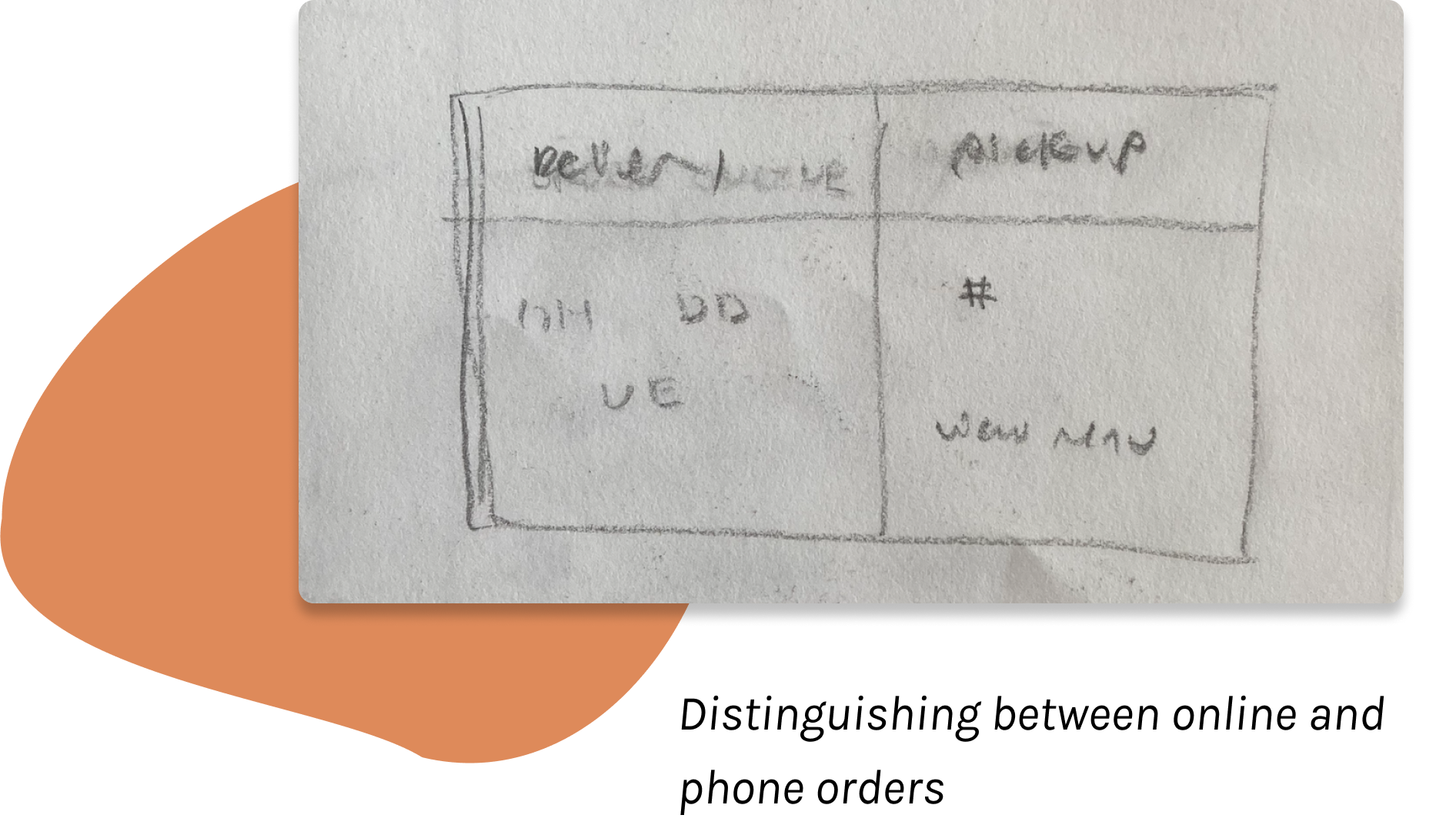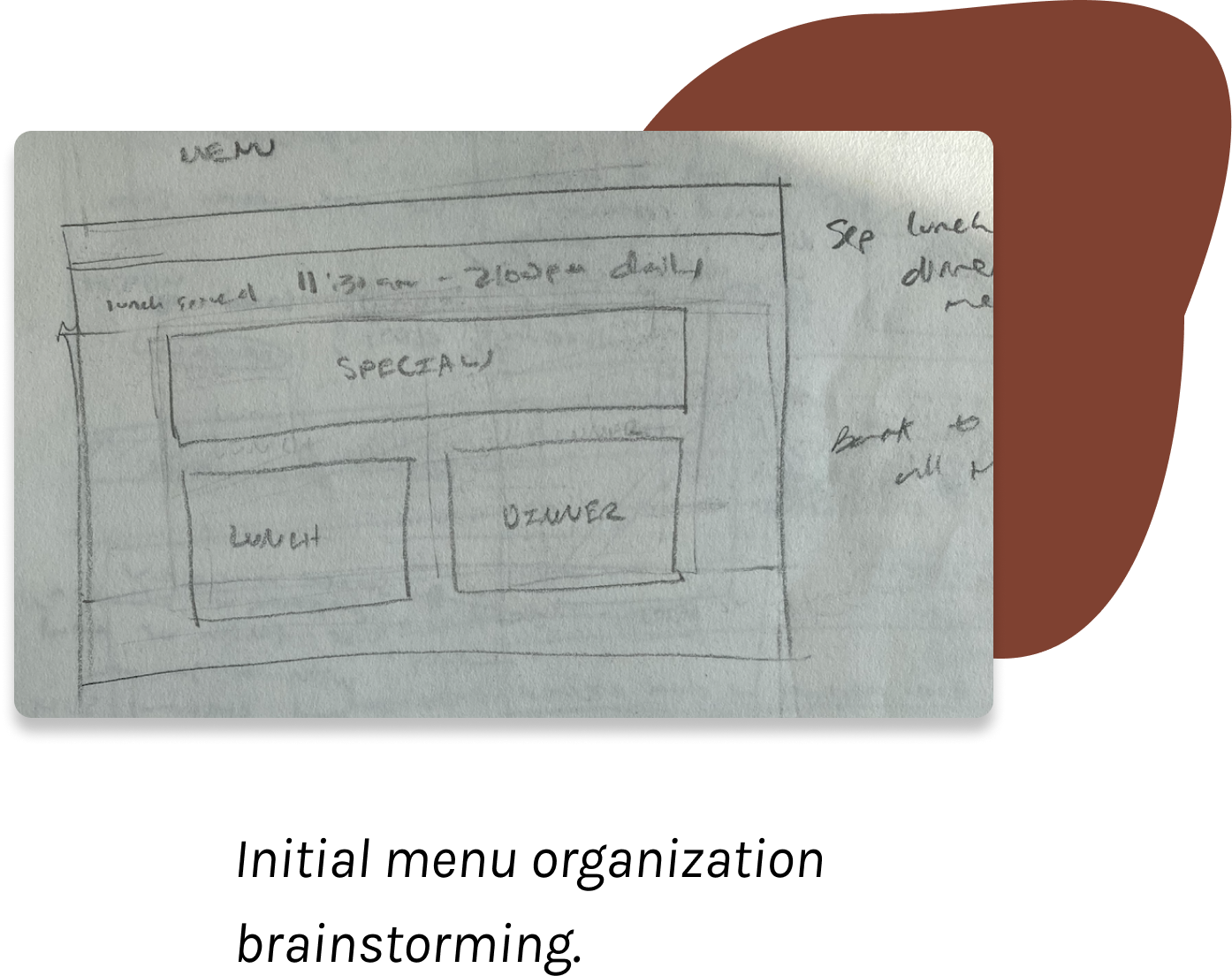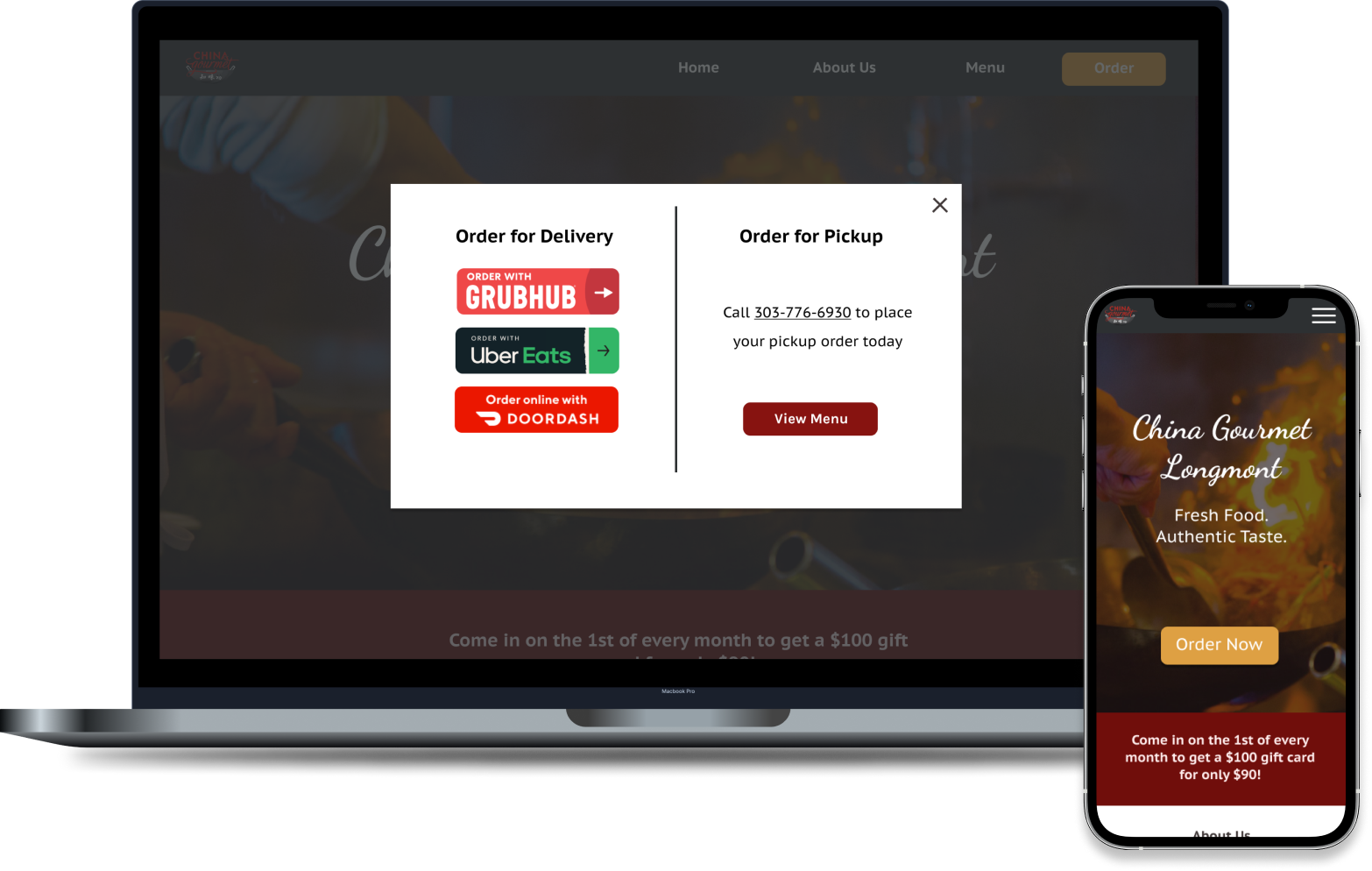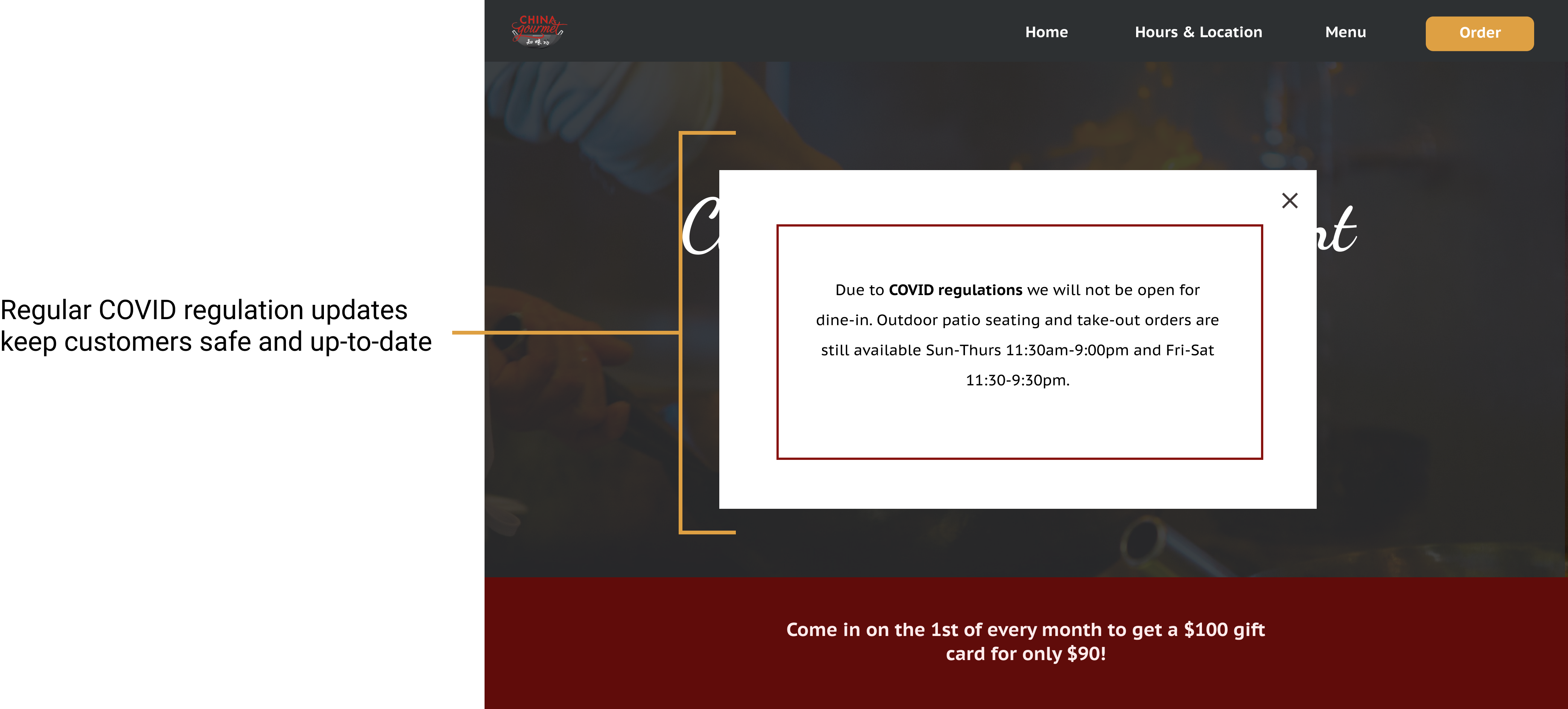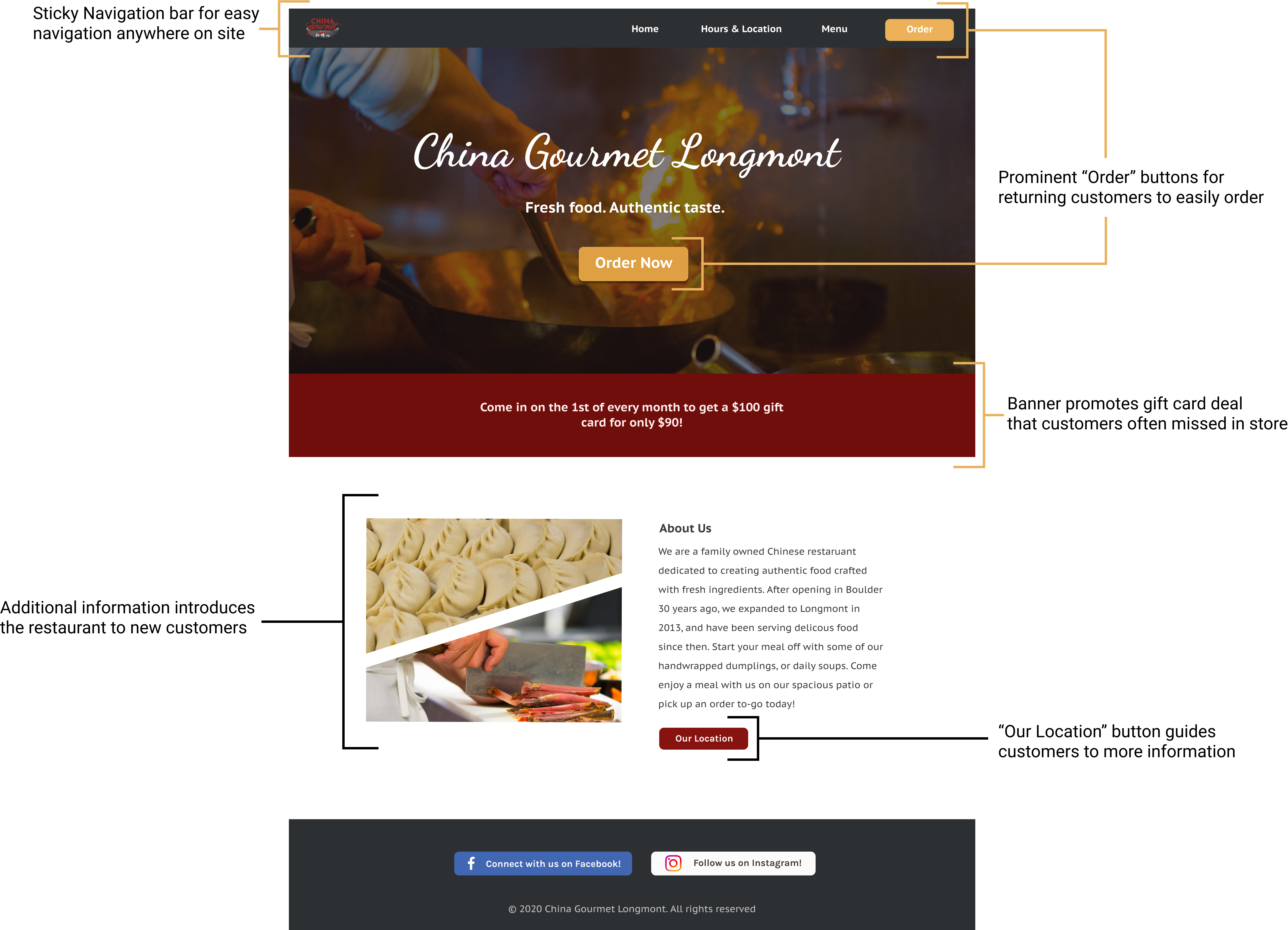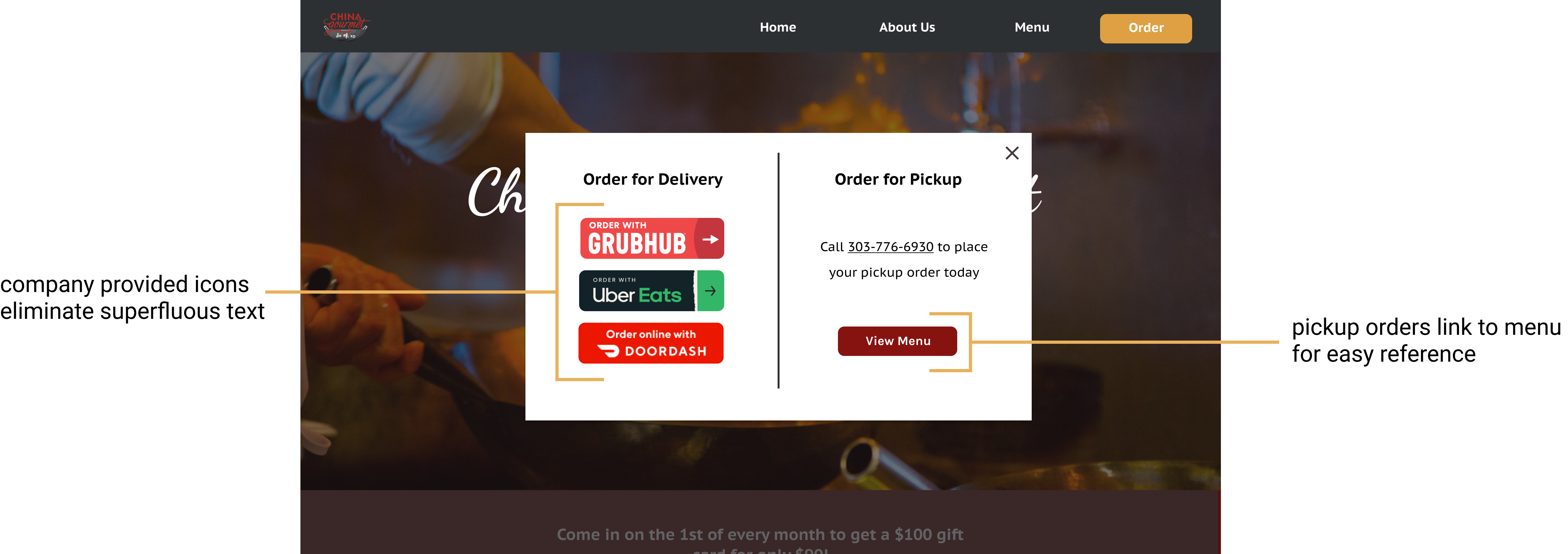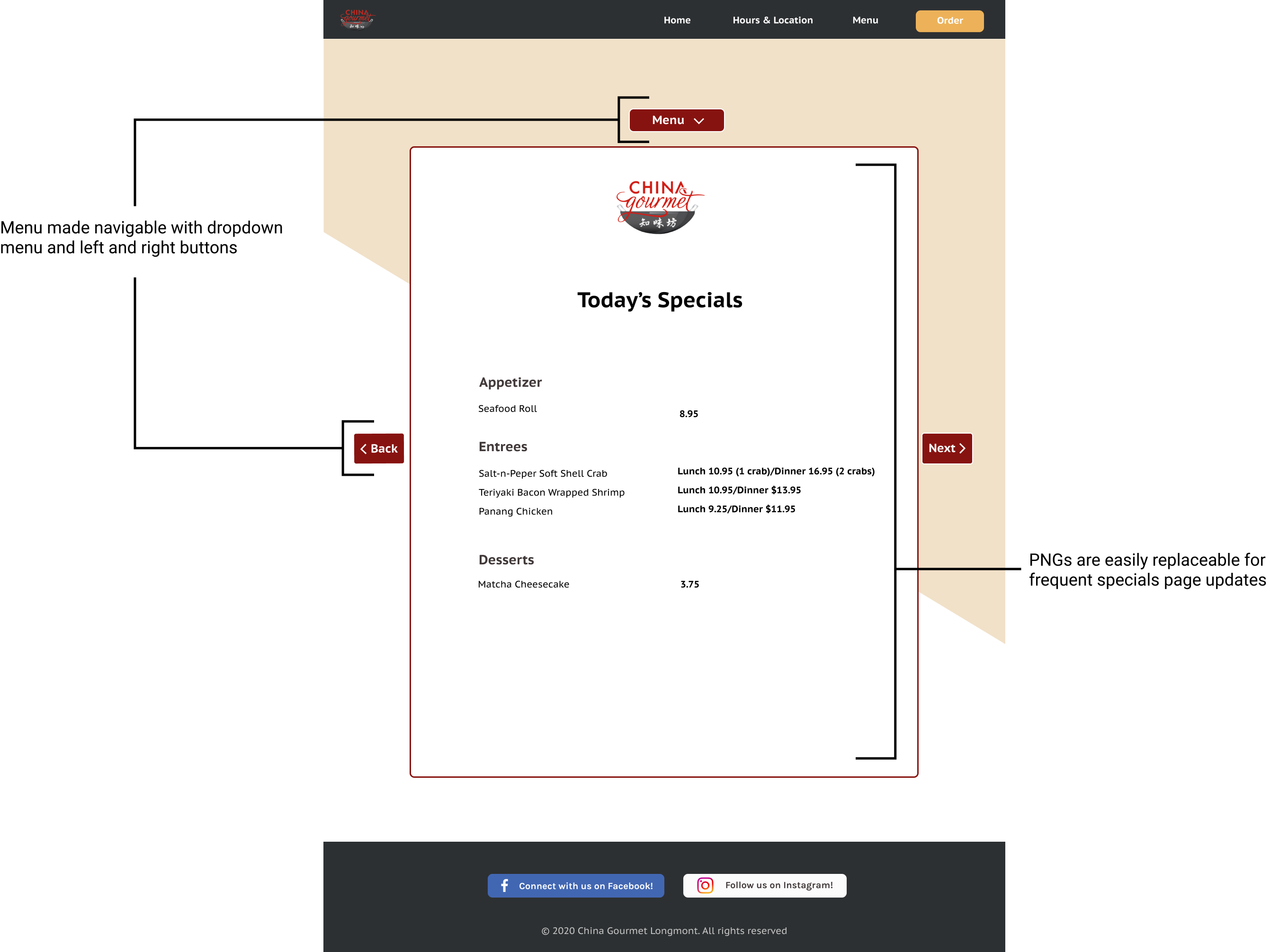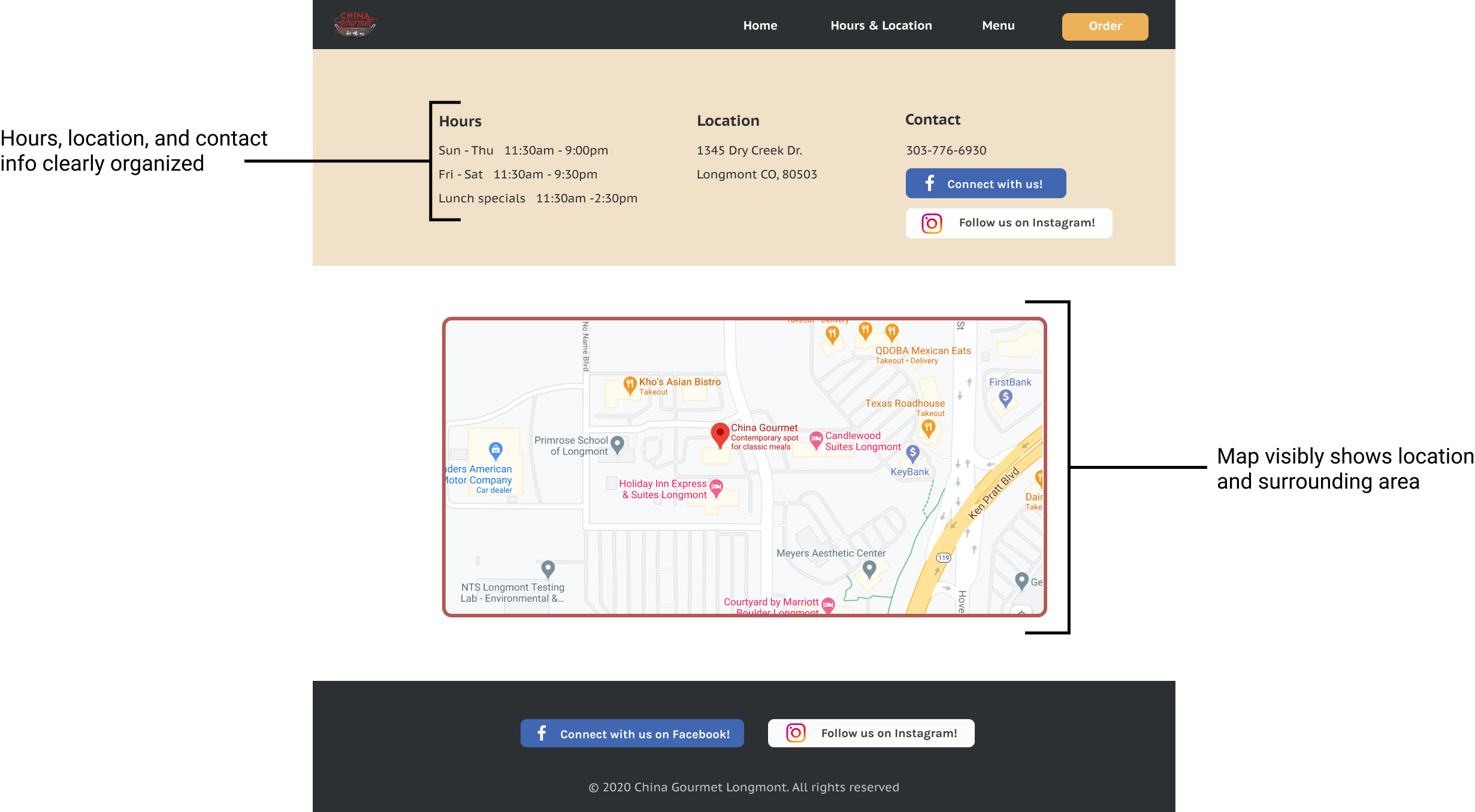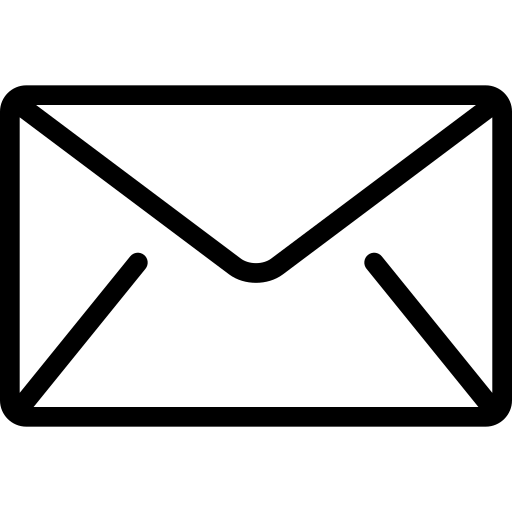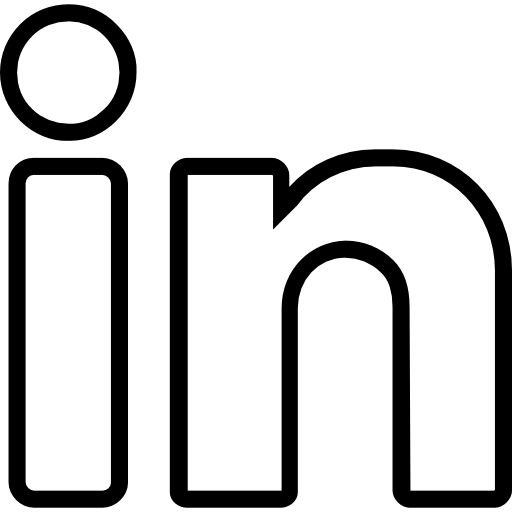I began my design process by looking at several other websites of local Chinese restaurants, and noting how they organized their menu and information. Considering common user flows found on other sites, and the specific issues that the China Gourmet website was facing, I decided to sort the website into four separate pages. The home page would introduce new customers to the website, and also direct regulars to the new online ordering methods. Some other websites had their hours and location information on the home page as well, but I decided to separate this into another page so that users could immediately access the information from the navigation bar, rather than searching through other pages. Considering how the hours may be updated frequently as the restaurant adjusted to the new COVID19 environment, I believed that this would be the best layout to make the information easily accessible to users. Now that customers had the option to place both phone or online orders, it was important to distinguish between the two, and give clear instructions to prevent confusion. I wasn’t sure whether to include this information on the home page with the order button, or the menu page, and also didn’t want to overload customers with many instructions immediately, so I decided to present the instruction in a popup after users clicked the order button.
Sorting the website content into these four pages, I first sketched some basic layouts to place the main elements of each page. I then moved to mid-fidelity mockups in Figma, where I pulled from pictures of the restaurant’s food, physical building, and logo to come up with some color palettes and typography to match the restaurant’s contemporary brand. Below I discuss my thought process behind each page in further detail.
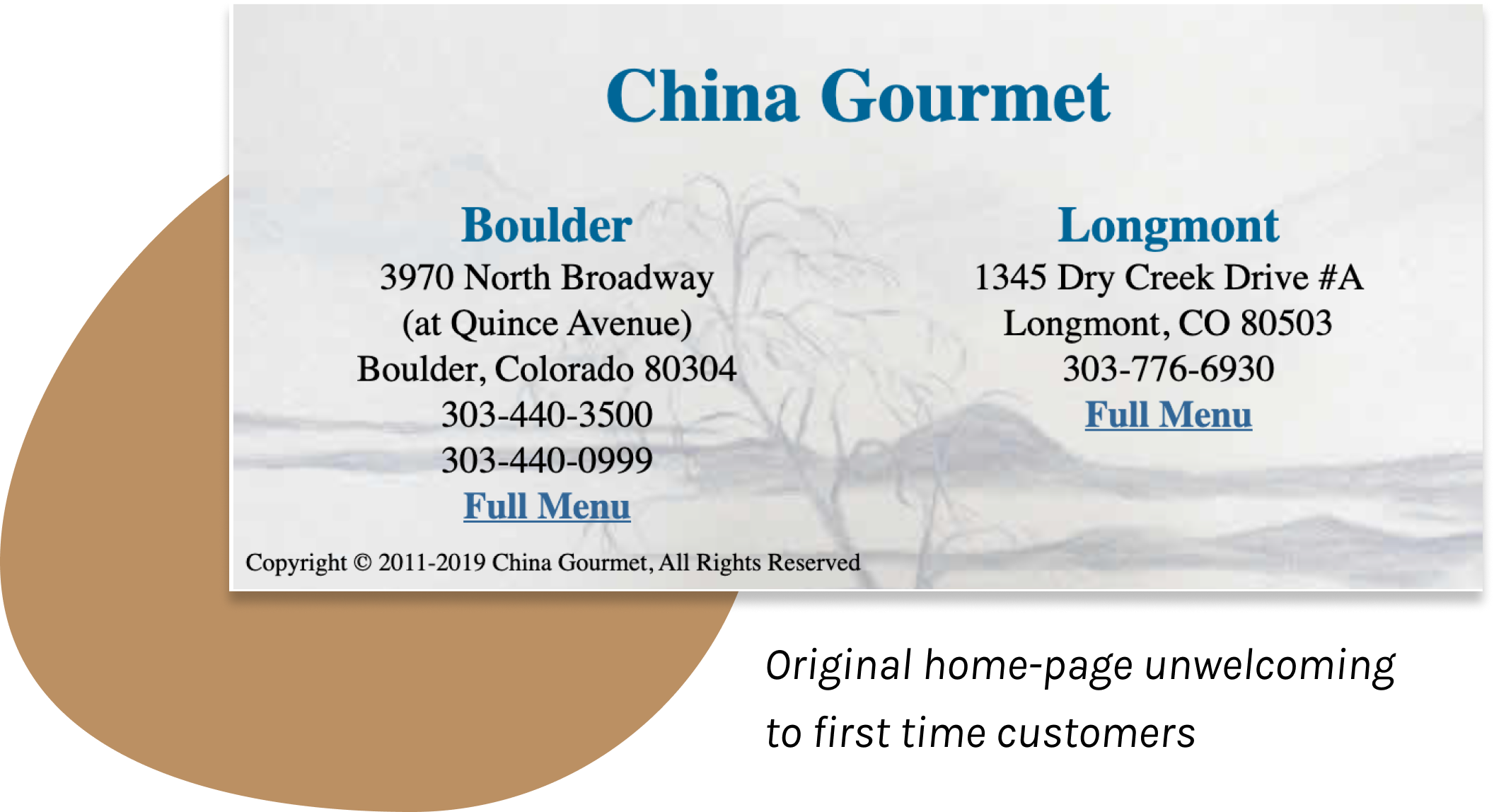
1. Revamping Home Page
In early sketches I wasn’t sure how much information to place on the home page, as many local competitors displayed their hours and location, about, pictures, menu, and more. Considering the current COVID19 climate, and the modern brand of the restaurant, I decided to create a separate hours and location page for easy access, and keep the home page clean and simple. Moving onto the actual content of the homepage, I designed with both the regulars and new customers in mind. To create a welcoming space for new customers, I added an “about us” section, a “specials” section, and pictures featuring the cooking process and food. For returning customers, I placed a prominent “Order” button on the landing page, and in the navigation bar for easy ordering from any page.
2. Presenting Hours-and-Location Info
I made a separate “hours and location” page so customers could quickly access the information without searching through the homepage or footer. We also embedded a google map so that new users and drivers from online delivery services could quickly view the location, or open directions in maps.
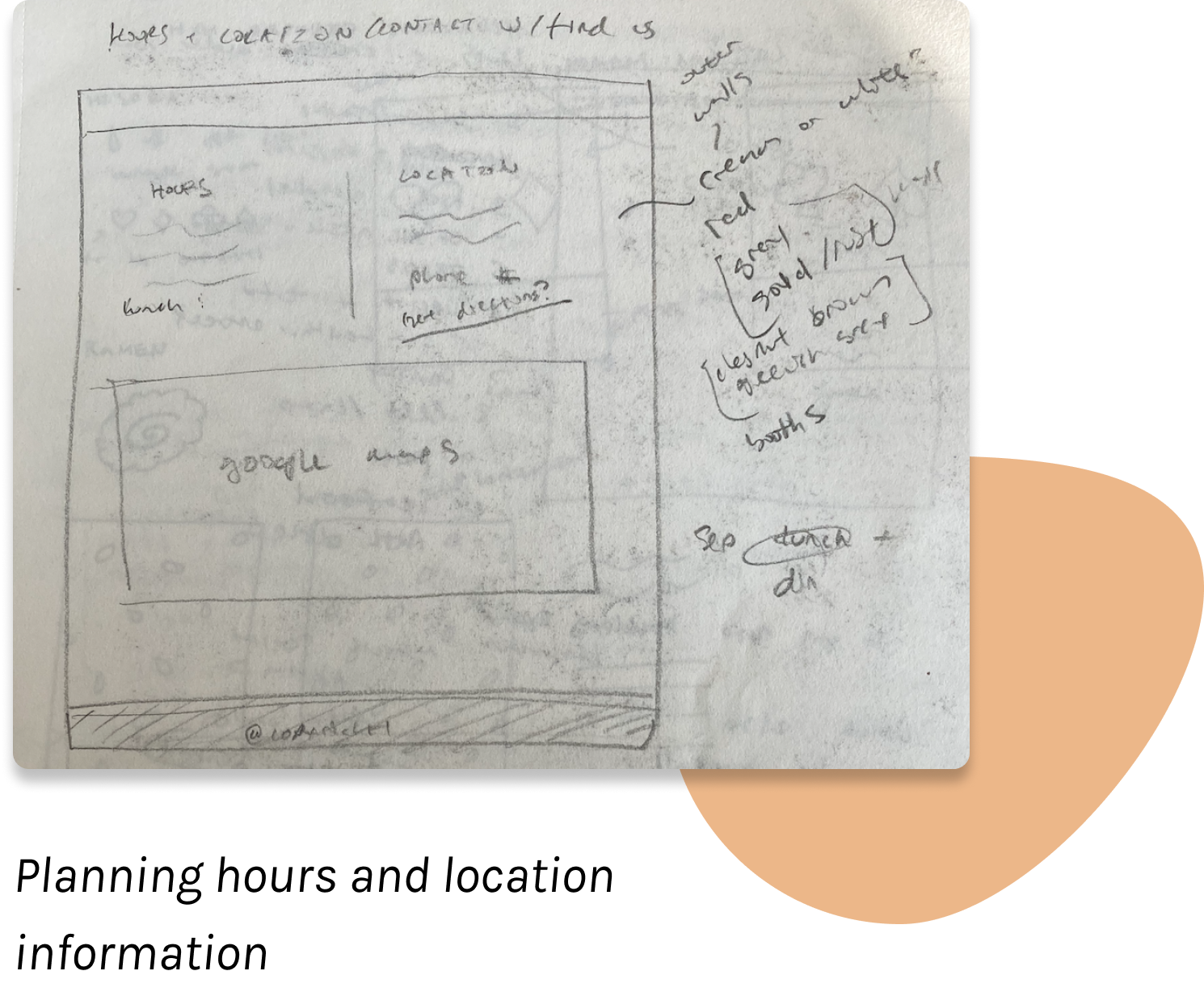
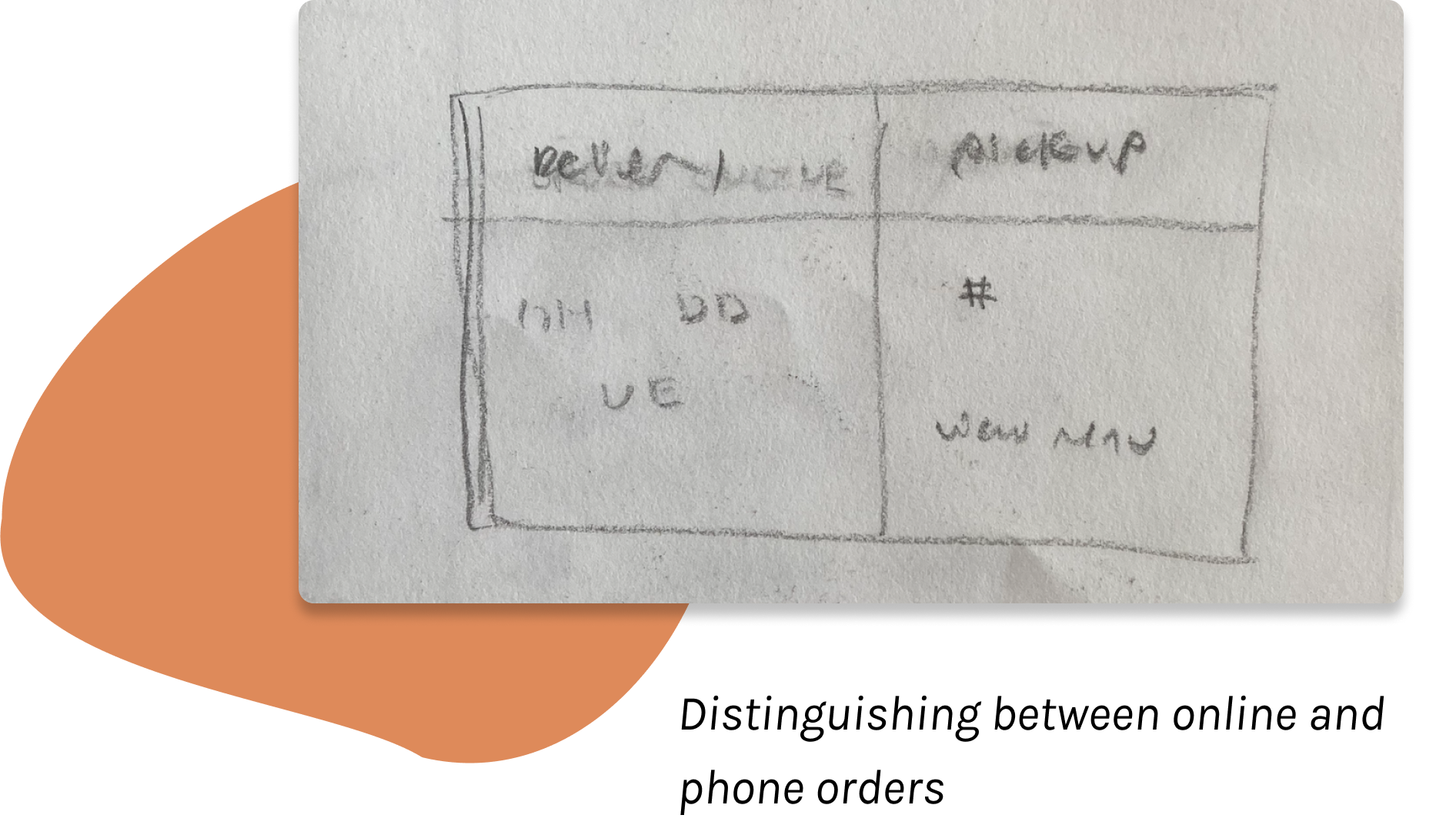
3. Differentiating between Online and Phone Orders
Now that China Gourmet takes both phone orders and online orders it is important to distinguish between the two, and make customers aware of the new online ordering services. Deciding where the “Order” button would lead was an interesting challenge. Initially I considered doing a separate order page with instructions on each ordering option, but felt that this might create an awkward user flow for customers trying to look at the menu and then order. However, I also didn’t want to list out the ordering instructions on the homepage, which would ruin the minimalistic and modern theme of the website. To address these considerations, I settled on having the “Order” button open a popup that clearly illustrates these two ordering options, and links to the menu. Since the order button is also included in the navigation bar, this would allow users to easily pull up the order options on the menu page after they have decided what to eat.
4. Navigable Online Menu
Making the current pdf menu both easily navigable for users and easy for Nora to edit was the most challenging part of the new website to design. Most chain restaurants I looked at had a dropdown menu with a separate page for each menu section, which would be the easiest for users to navigate through. However, the code for this would be more intricate, hard for Nora to update. On the other hand, the current pdf menu was super convenient for Nora, but difficult for users to scroll through. After several discussions with my teammate, and looking through many javascript libraries for inspiration, I decided to pull elements from both initial solutions to create a navigable carousel made of PNGs for each menu page. With this solution Nora could easily update the specials page by simply uploading a new png, and customers had a dropdown menu that automatically scrolled the carousel to the specific menu section they clicked on.
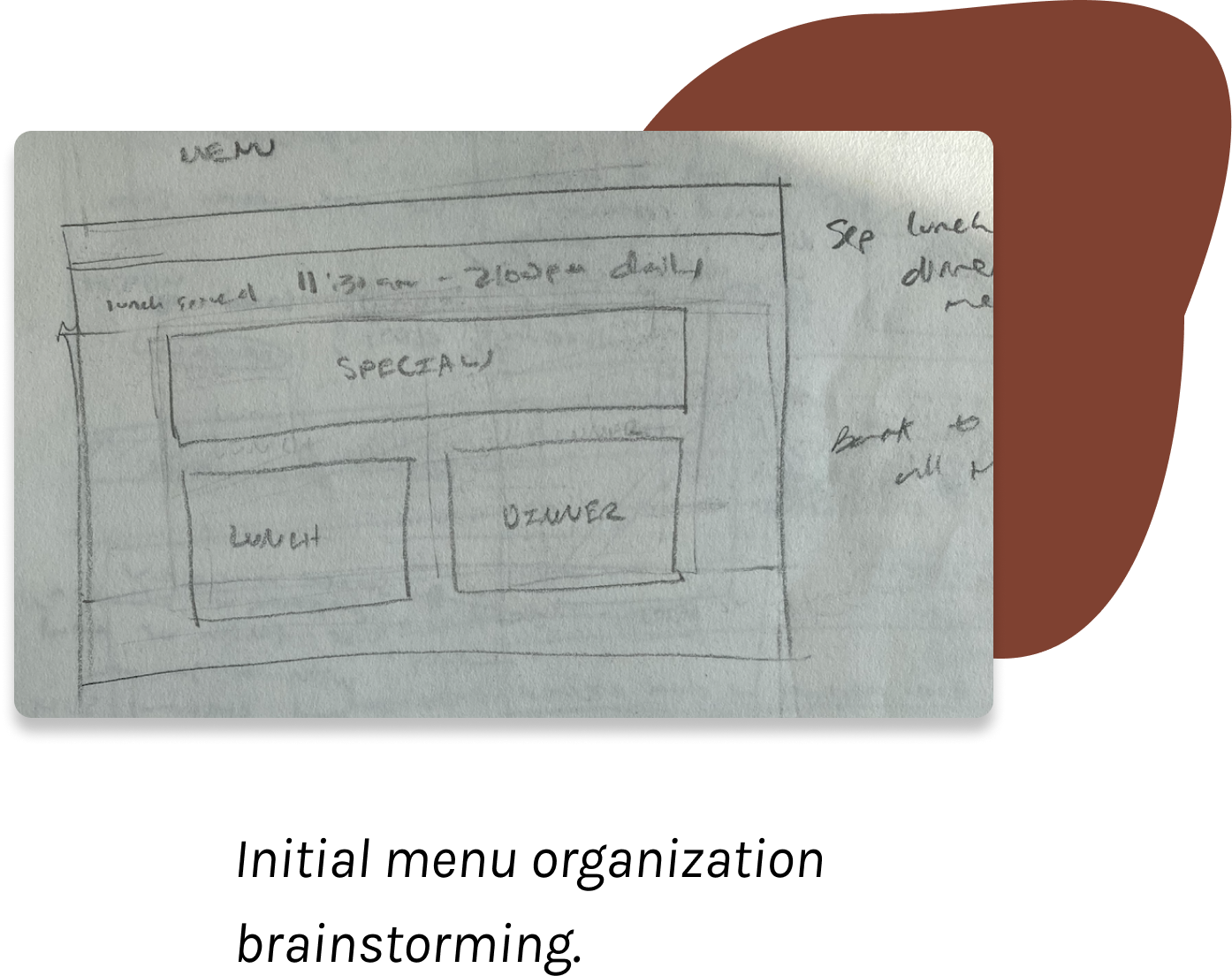
Synthesizing my ideas into a set of high fidelity mockups, I presented my designs to the restaurant owner for feedback before coding up the final website with HTML, CSS, and Javascript.